January 30, 2026
Linked Issues in Slack Commit SummariesCommit summary notifications in Slack now display linked Linear and Jira tickets when available. You’ll see a “Linked Issues” section with ticket IDs linked to their URLs, making it easier to trace commits back to the work they address.PR Closed NotificationsMacroscope now sends PR closed notifications even when a PR is closed without merging.Code Review ImprovementsWe’ve made improvements to our code review pipeline, resulting in measurable increases in precision for Java, Kotlin, and Swift, as well as increased recall for Python.
January 23, 2026
Custom AMA InstructionsYou can customize how Macroscope responds to questions about your codebase. Go to Workspace Settings → Custom AMA Instructions to add your instructions, such as preferred response tone, domain-specific context, or output format preferences. You can also define person-specific instructions, like: “customer success teammates should get less technical responses.”Code Review ImprovementsWe’ve made several improvements to our code review pipeline, resulting in measurable increases in precision for TypeScript, Python, Go, Java, Ruby, and Kotlin, as well as increased recall for Java and Elixir.
January 16, 2026
Pre-Configured Macro TemplatesYou can now create Macros from pre-built templates. Browse templates on the Macros page and click any template to create a new Macro that you can customize or use as-is.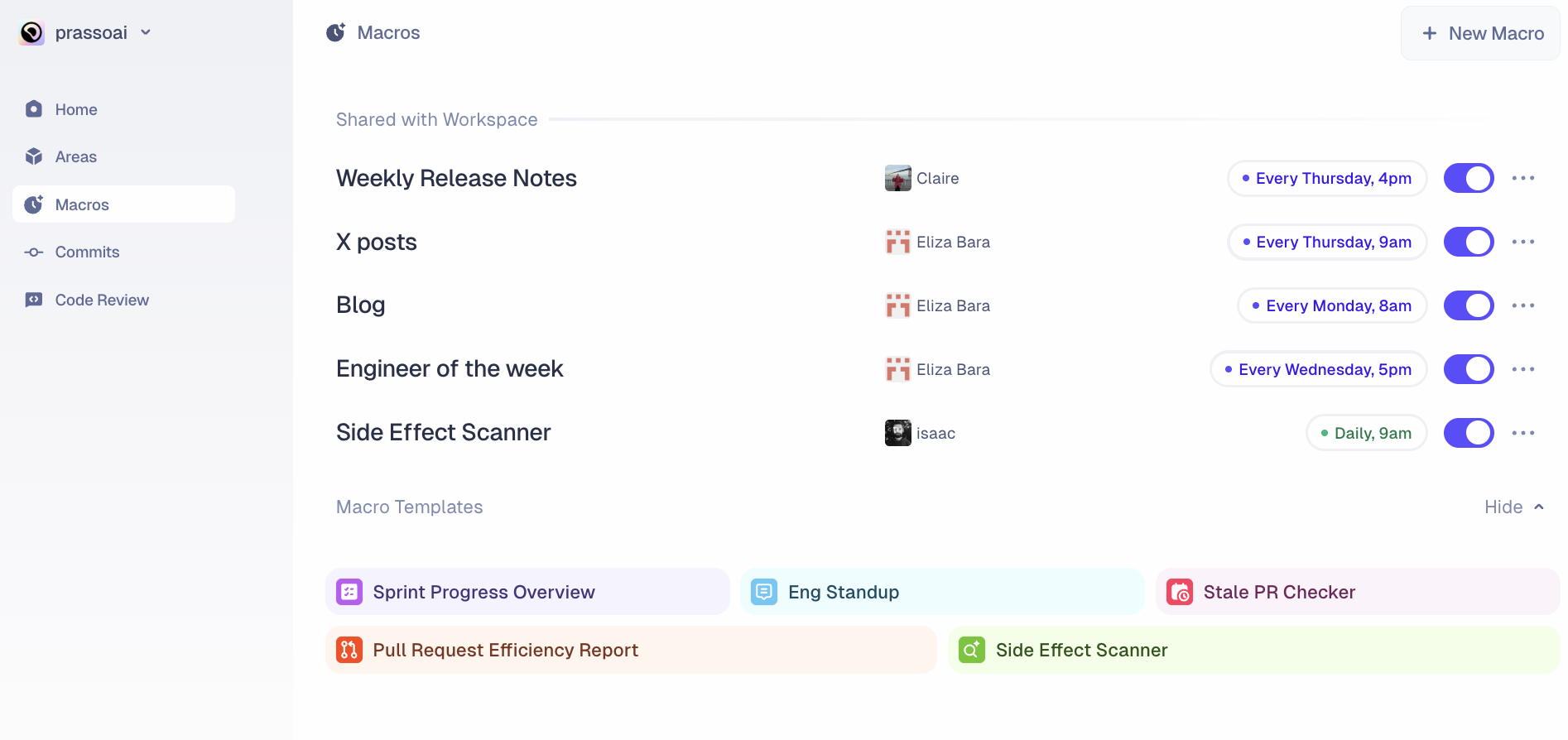
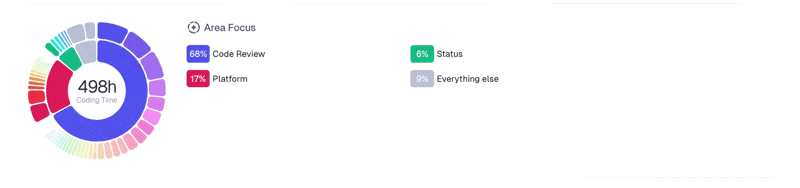
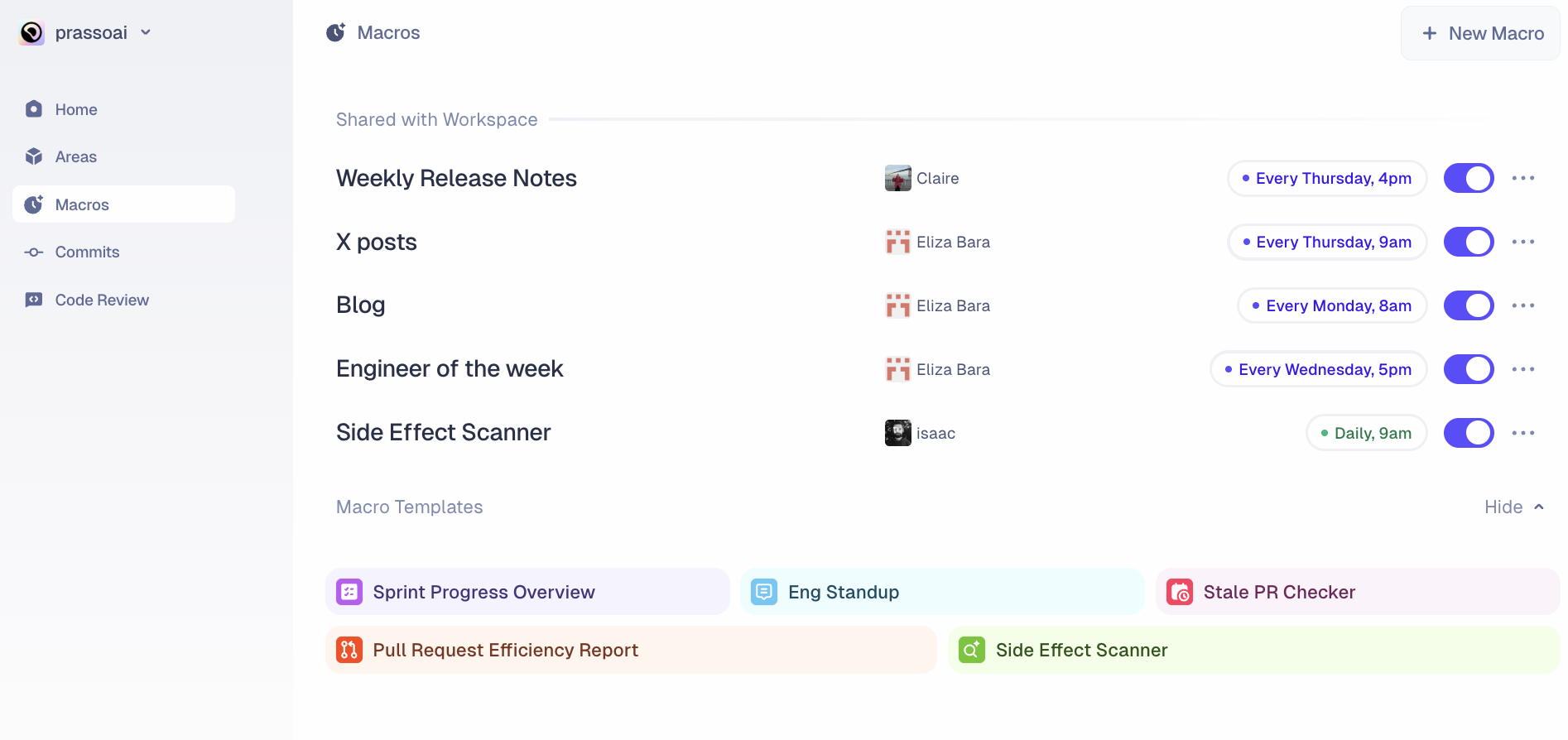
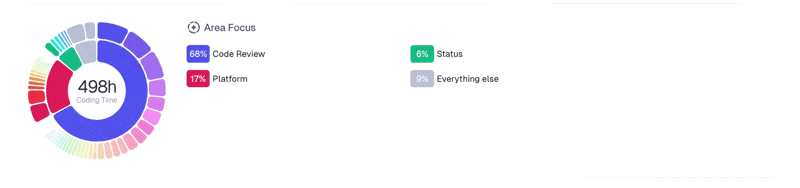
January 9, 2026
Comment Resolution TrackingCode review comments now link to the commit where they were resolved and indicate if feedback has been addressed. Macroscope automatically evaluates and updates comments when new code is pushed to a PR.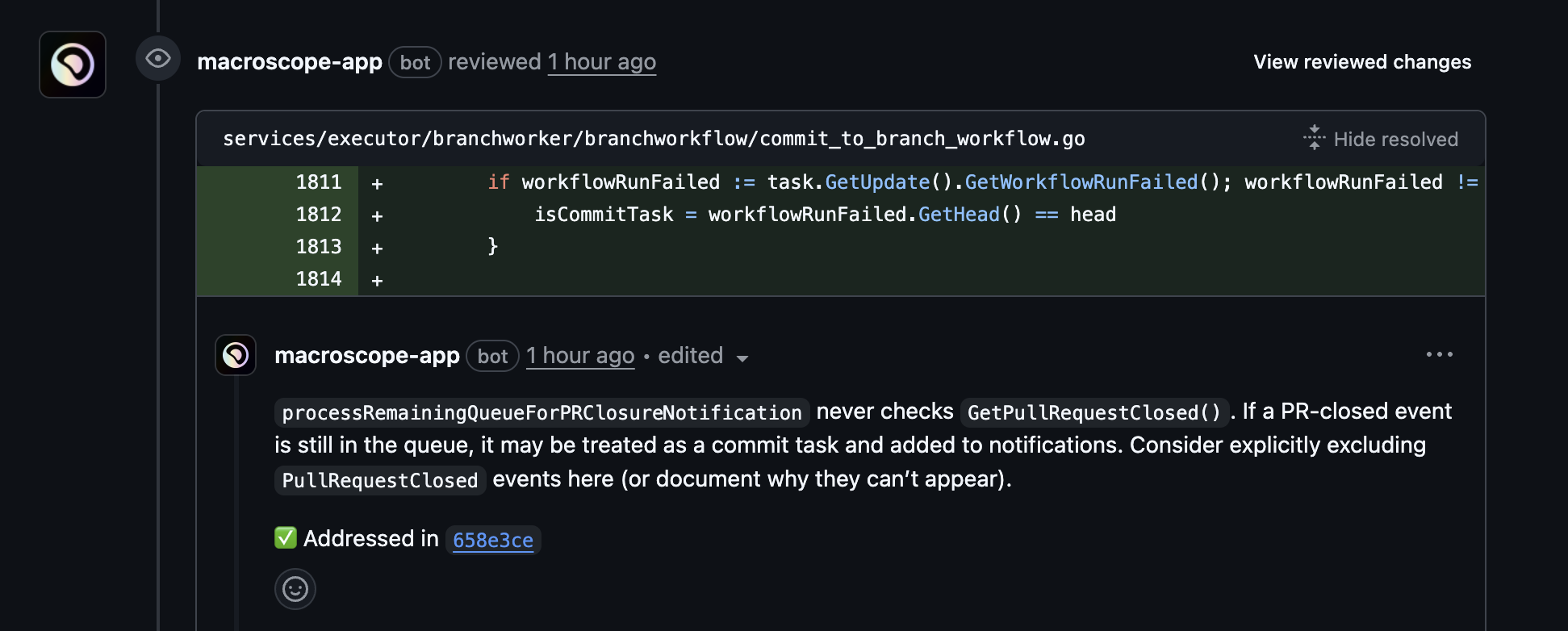
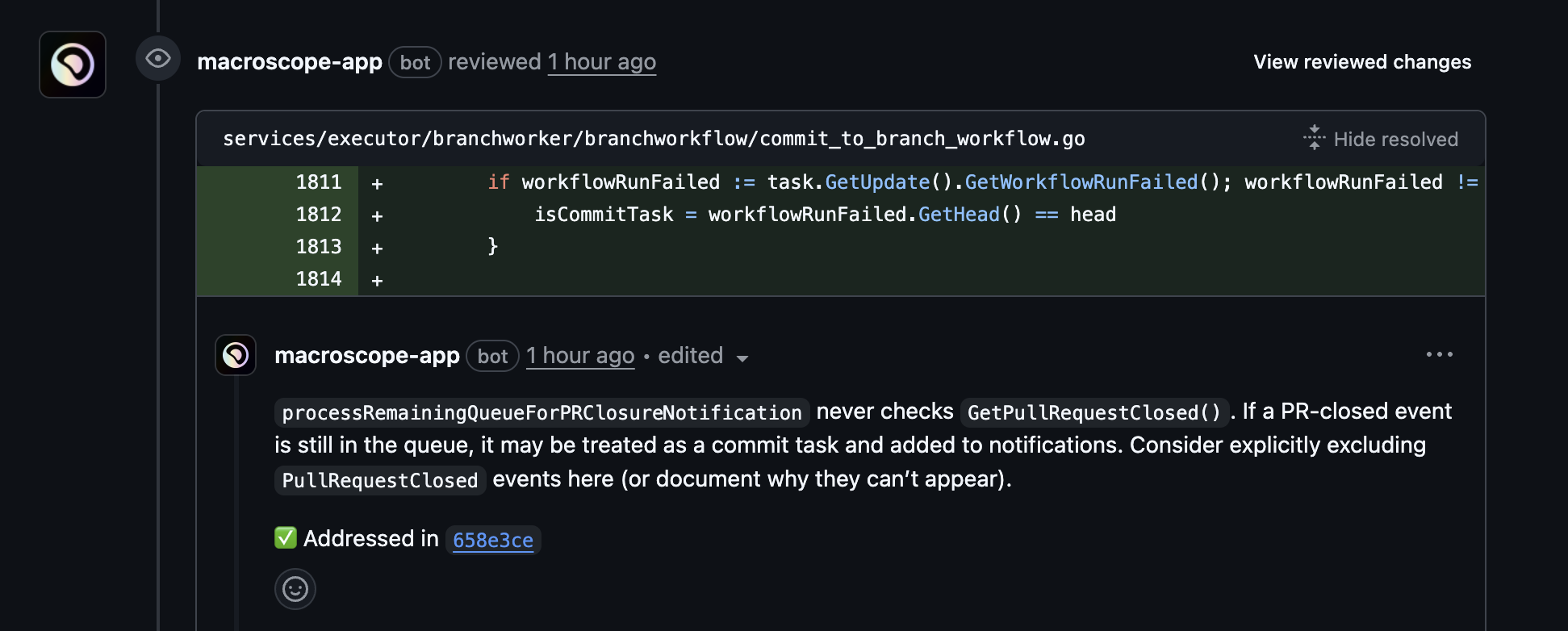
January 2, 2026
Neutral Check Run StatusWhen Macroscope reviews your code and posts comments with issues that need addressing, check runs now complete with
NEUTRAL status instead of SUCCESS, so it’s clear when there’s pending feedback to address.Explanations for Blocked Auto-MergesWhen you use Macroscope’s coding agent to automatically fix issues on a feature branch, the agent creates a pull request with the fixes and attempts to auto-merge it back to your base branch (if you have auto-merge enabled).If auto-merge is blocked, Macroscope now posts a comment explaining the specific GitHub requirement preventing the merge (e.g. missing reviews, merge conflicts, failed checks).Flexible @Mention Support in GitHubMacroscope now responds to both @macroscope and @macroscope-app.December 26, 2025
Fix It For MeMacroscope can directly fix issues found during code review. Just reply to a GitHub review comment and ask Macroscope to fix it. Macroscope will create a branch, push commits, open a PR, and merge it back into your working branch. See help docs for more details.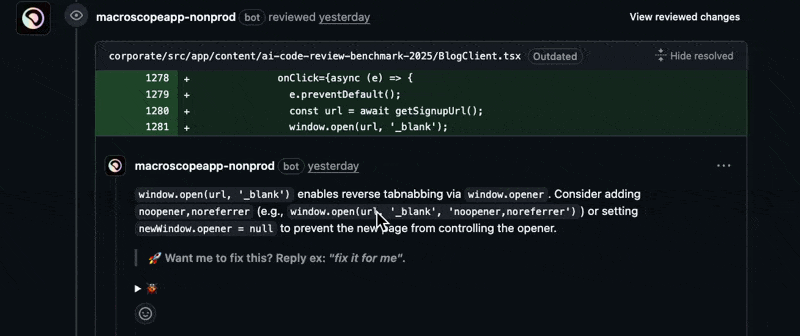
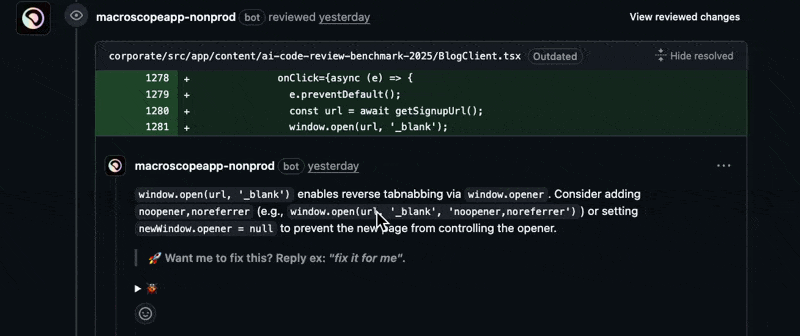
December 19, 2025
Personal Code Review SettingsIndividuals can now customize their individual preferences for PR Summaries and Code Review that override their workspace defaults. Select “Repo Default” to inherit preferences from the repository level.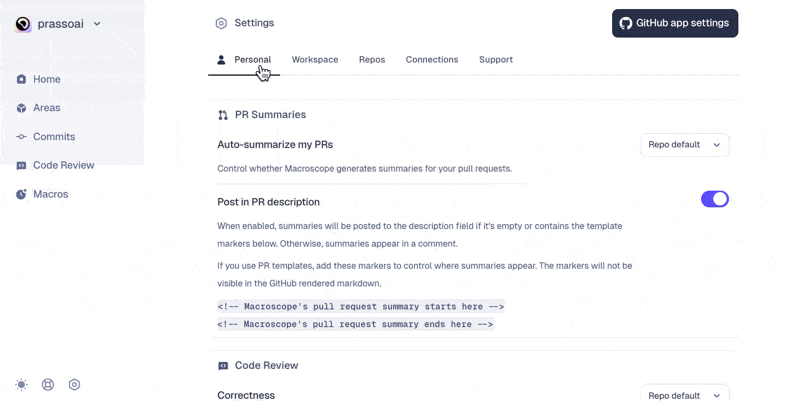
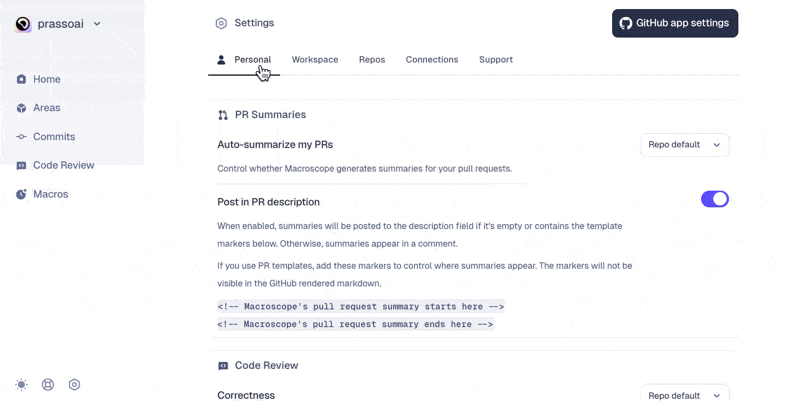
December 12, 2025
v2 Code Review by Opus 4.5We released a new version of Code Review powered exclusively by Claude Opus 4.5. Compared to our previous code review pipeline, the new pipeline has 40% higher recall and generates 10% fewer false positives. Learn more in our blog post.Invoking Macroscope in PR DiscussionsMacroscope can now respond to your comments in the main PR discussion thread, not just inline code comments. When you mention @macroscope-app in a comment, Macroscope will react with 👀 to acknowledge it’s thinking about your question and then respond in the main discussion thread.Ignoring Bot Comments in GitHub@macroscope-app no longer responds to comments authored by other bots in GitHub.
December 5, 2025
Improved Executive SummariesWe’ve simplified summaries on the home page. Summaries are organized by Areas and have collapsible sections, so you can easily see a high level view of what’s changed in your codebase this sprint.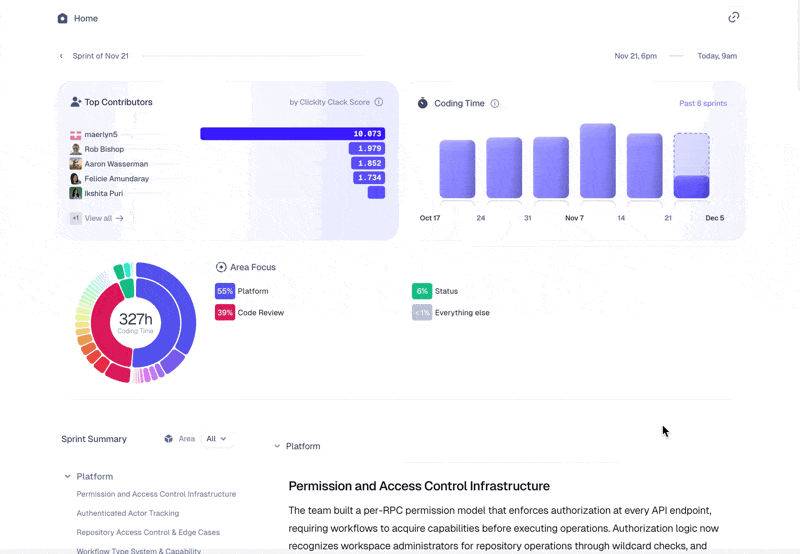
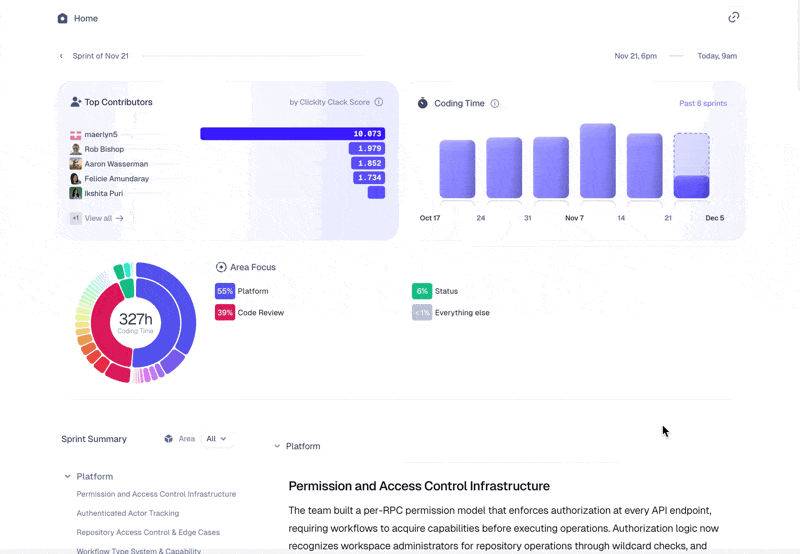
November 21, 2025
Streamlined Macros SchedulingScheduling regular reports with Macros is now even easier. After you set your daily/weekly cadence and write your prompt, all you need to do is copy/paste the generated Slack command into any Slack channel(s) you want to subscribe to the Macro. Learn more about Macros in our help docs.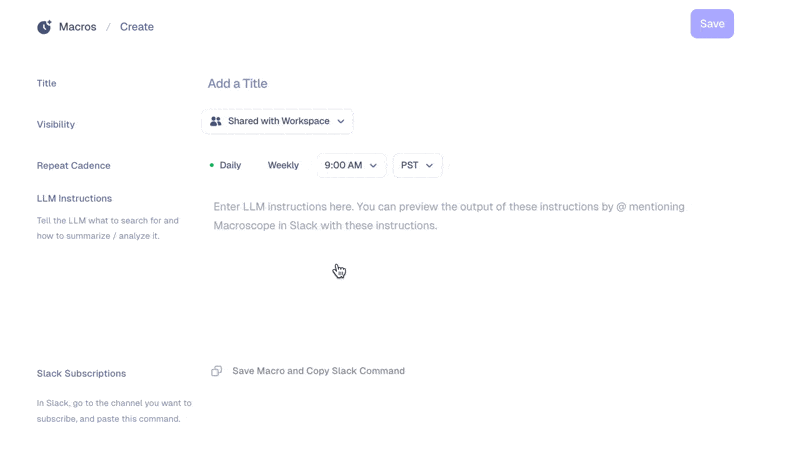
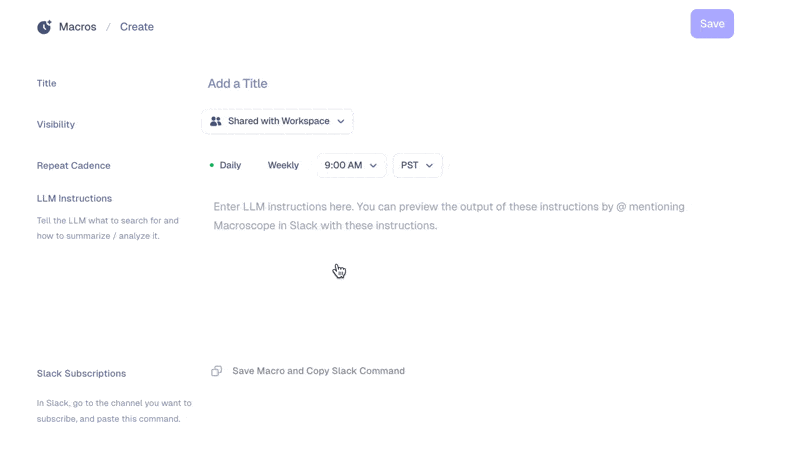
November 14, 2025
Manually Trigger Code Review in GitHubYou can now manually trigger a code review on a PR in GitHub by commenting 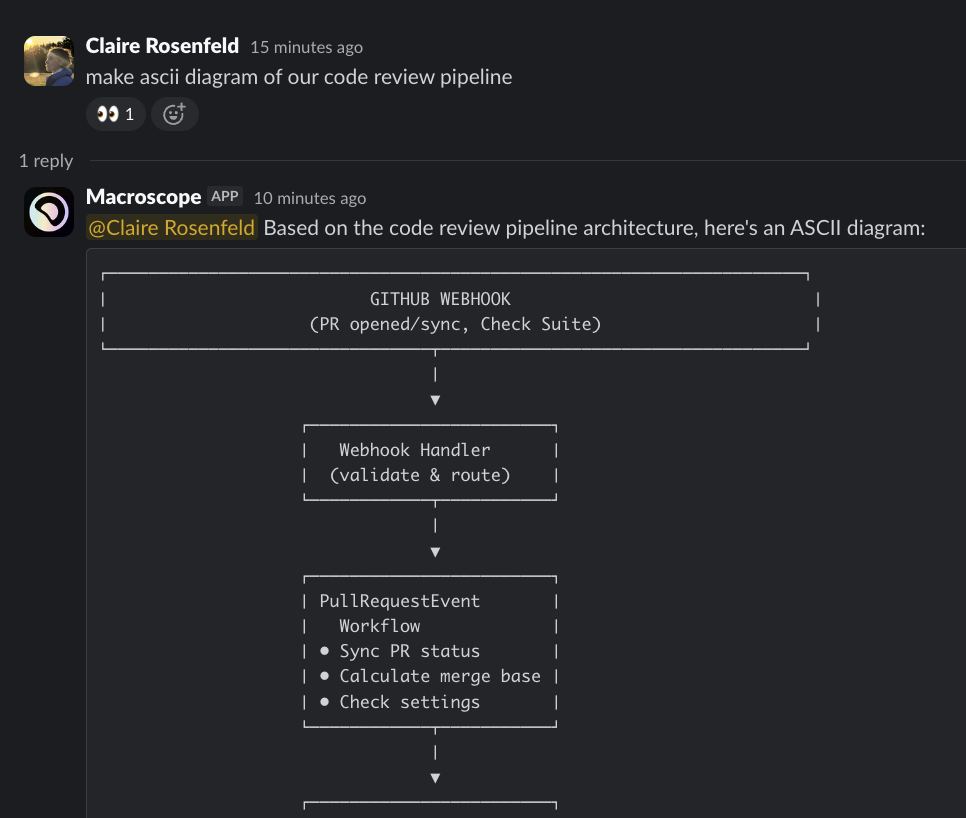
@macroscope-app review, regardless of whether Macroscope code review is enabled for the repository. Macroscope will acknowledge your comment with a thumbs-up reaction and run a code review on the PR. This is useful when you want Macroscope to run another review after making changes, or when automatic reviews are disabled for a repo.Visualize Your Code in SlackWant to see how tables are connected in a database? Map a diagram of a workflow’s lifecycle? You can ask @Macroscope to generate ASCII diagrams of anything related to your code.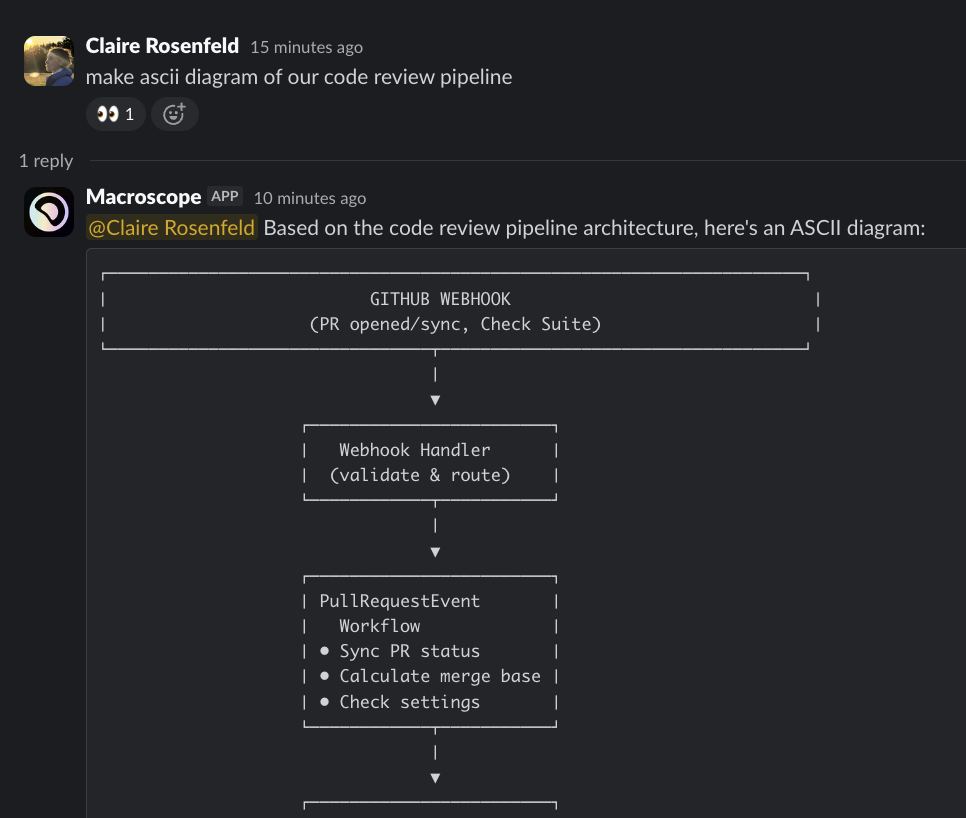
- Smarter Guidance - Query Agent can provide guidance when you explicitly request help, even for tasks outside its direct capabilities.
- Adaptive Tone - Macroscope adapts to your communication style. If you use humor or casual language, Query Agent will respond in kind while maintaining accurate and factual responses.
- Content for External Stakeholders - When you need content for external audiences, Query Agent can format responses and links appropriately for sharing outside your organization. Just request externally-facing content when preparing materials.
- More Flexibility - Under the hood, Query Agent’s underlying prompt system supports broader interaction patterns, allowing it to handle a wider variety of interactions with users.
November 7, 2025
Merge Notifications in SlackMacroscope now notifies you in Slack in real-time when commits are merged to release branches. When a merge occurs, Macroscope reacts to the original PR summary message with a 🚀 emoji and posts a reply in the message thread. This works for all merge types, including squash, rebase, and fast-forward merges.Note: this requires subscribing to commit notifications in a Slack channel with the 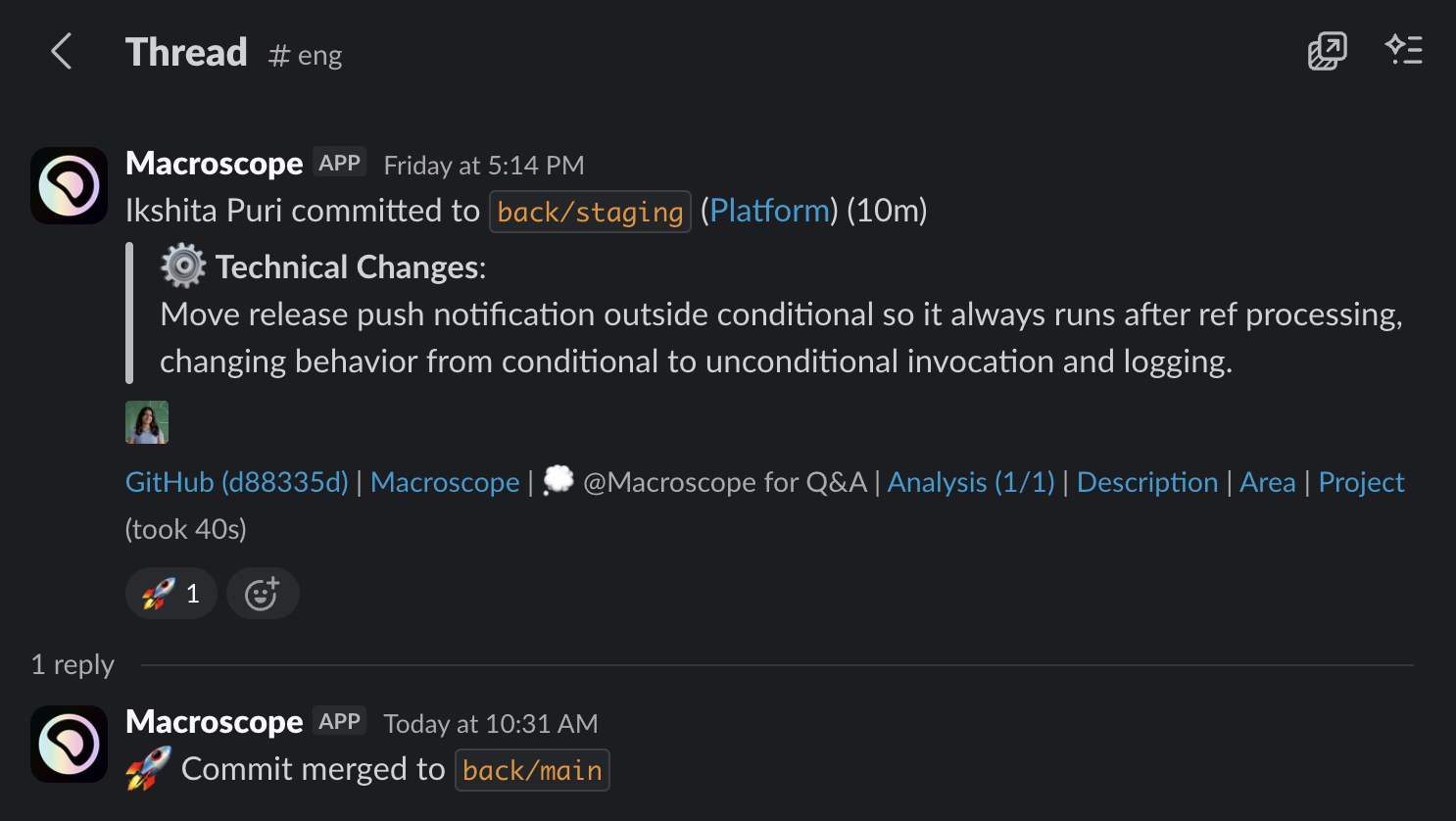
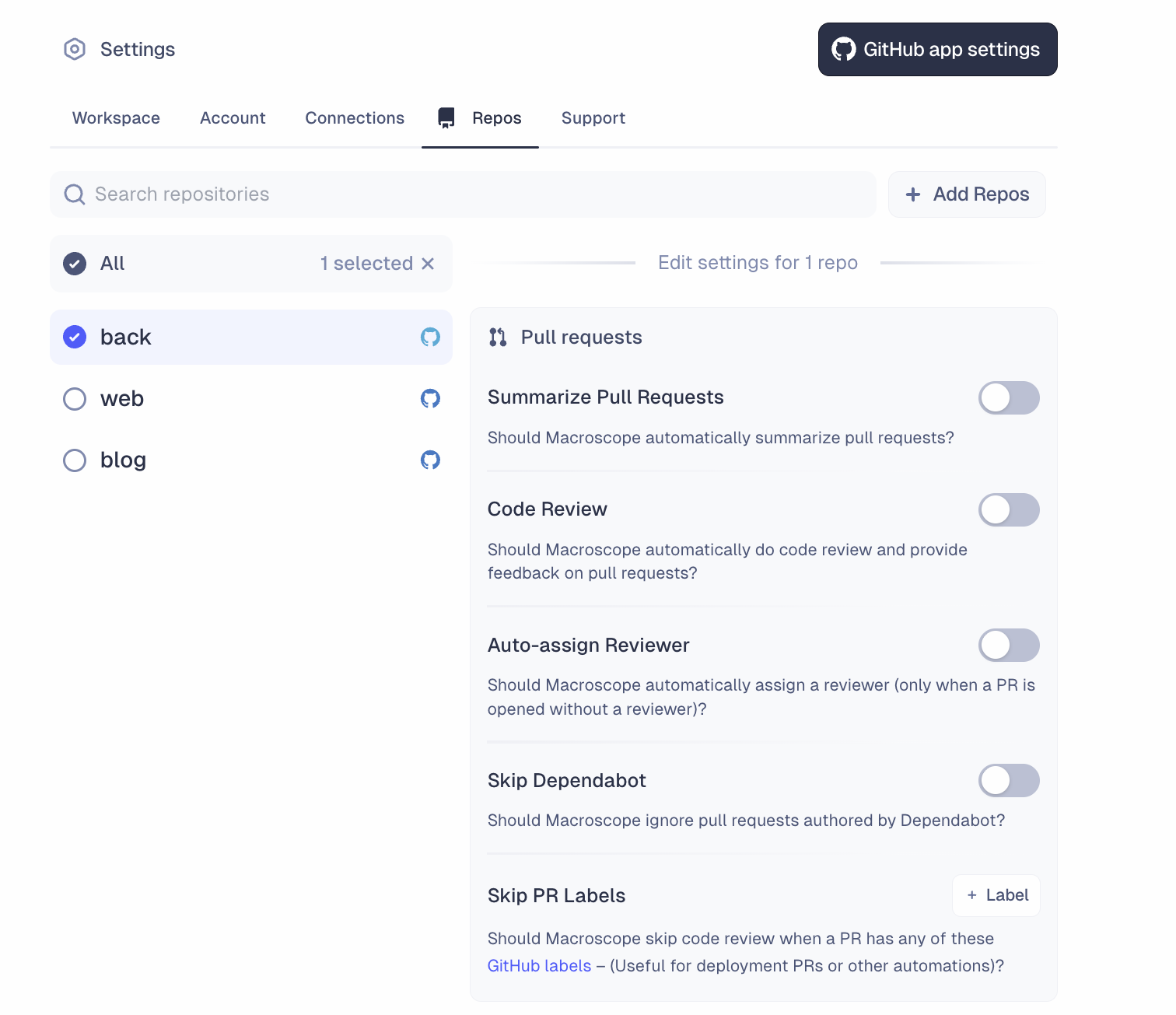
/macroscope subscribe-commits command.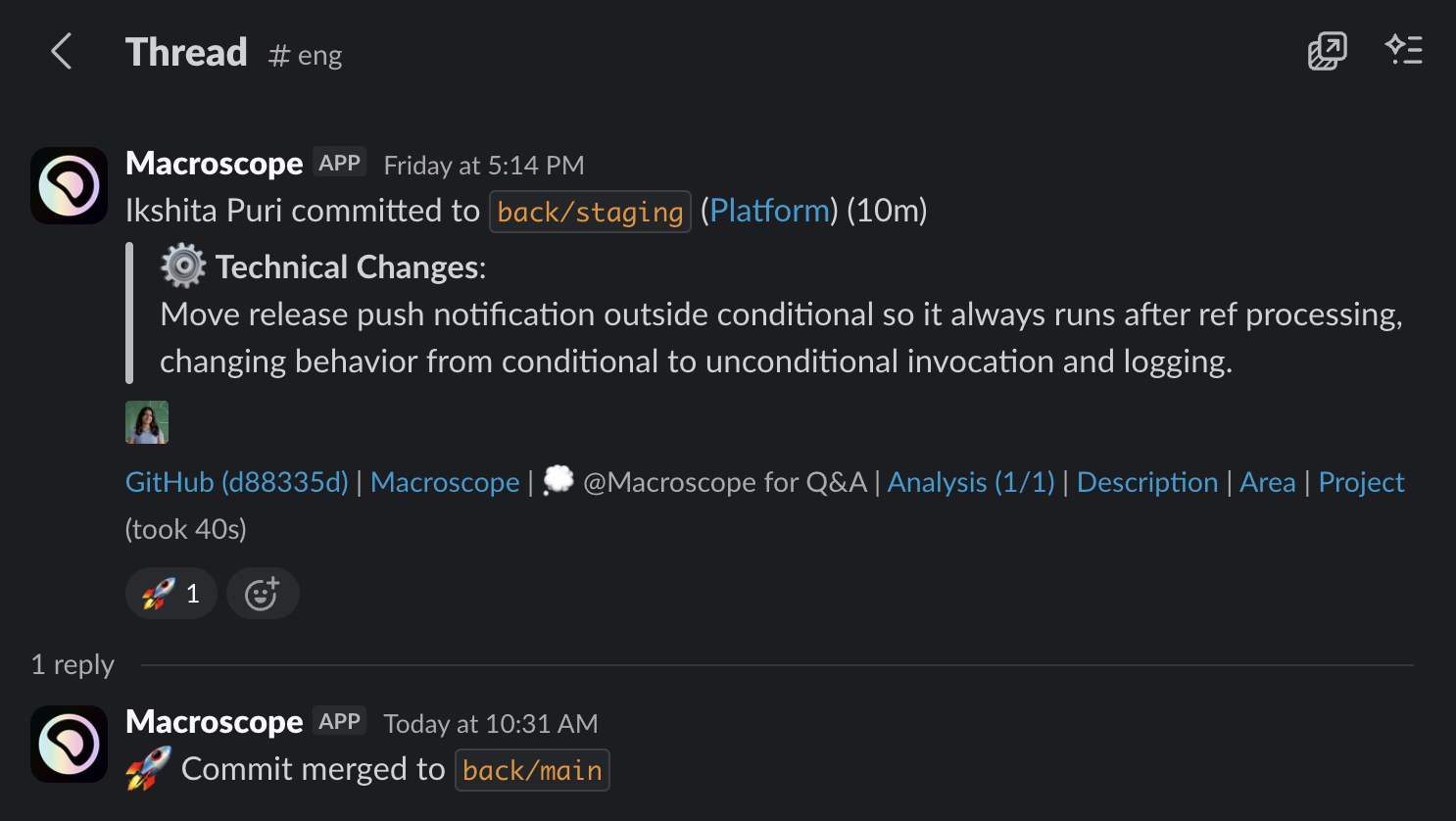
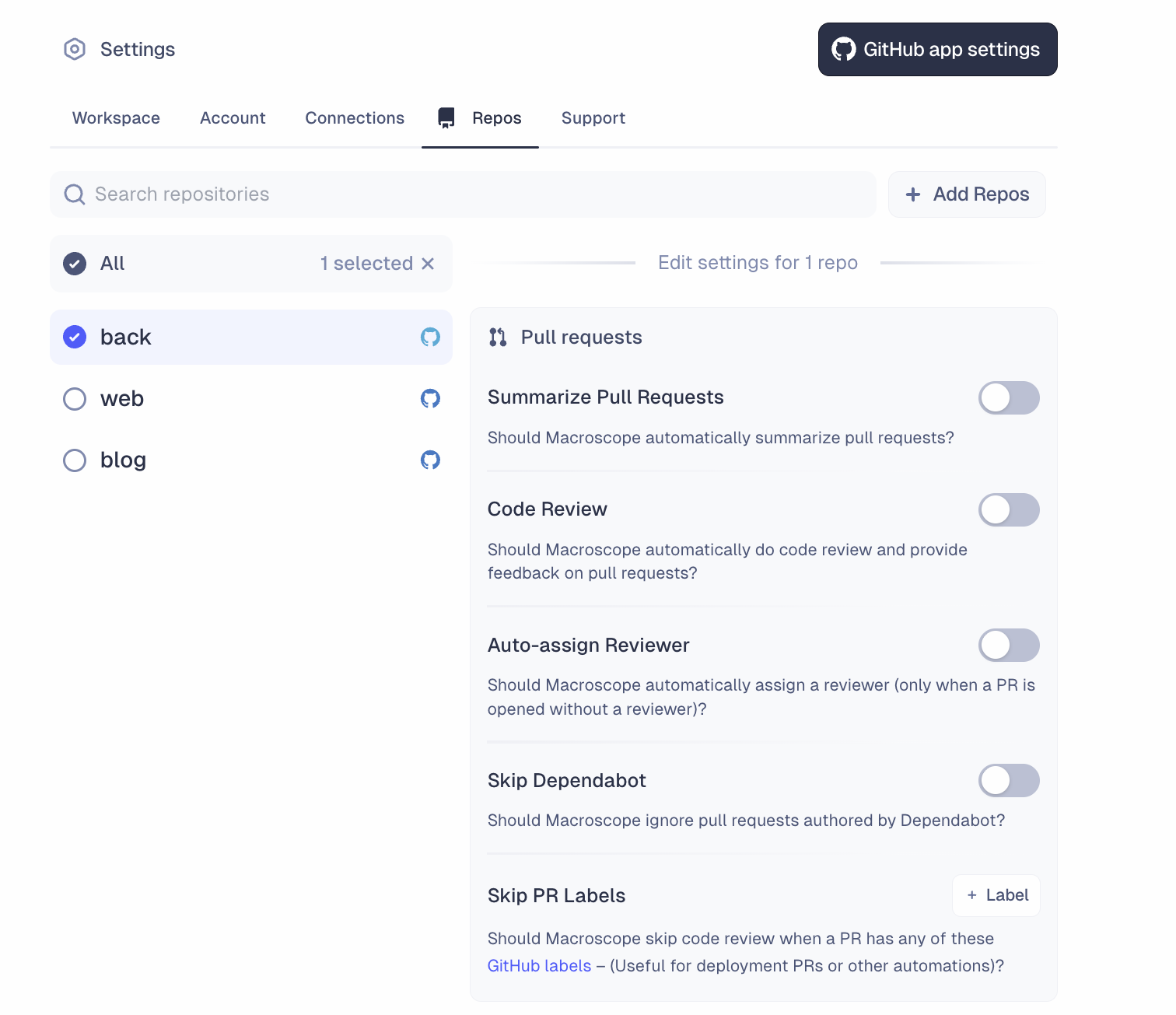
- GitHub’s native inline suggestion block (i.e. “accept diff”)
- Unified diff blocks (i.e. static code diff)
- No diff (i.e. text-only explanations)
October 31, 2025
Batch Repository SettingsYou can now configure settings for multiple repositories at once. The new interface, found in Settings → Repos, allows you to search repos, select multiple repos, and apply settings across multiple repos simultaneously.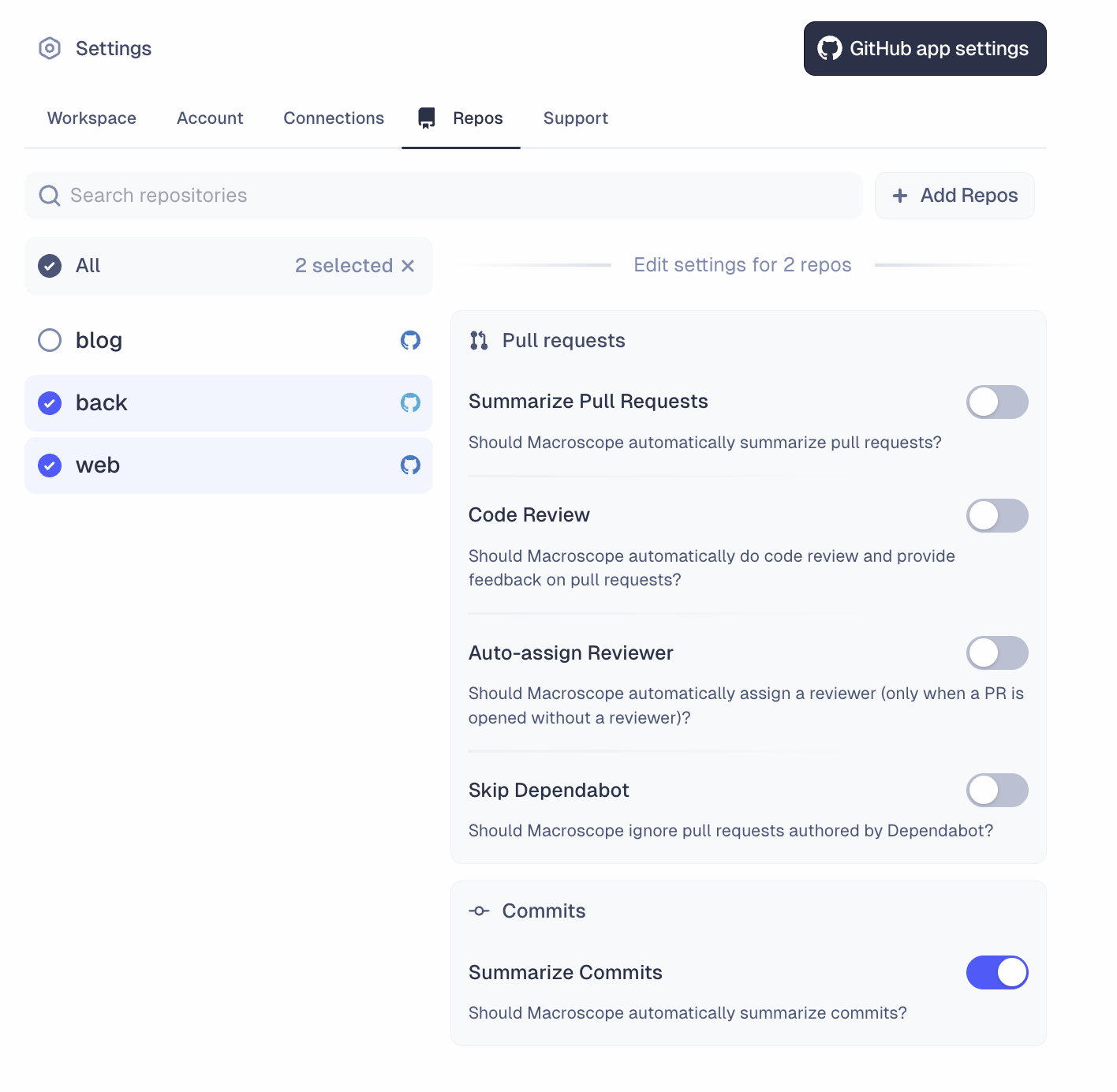
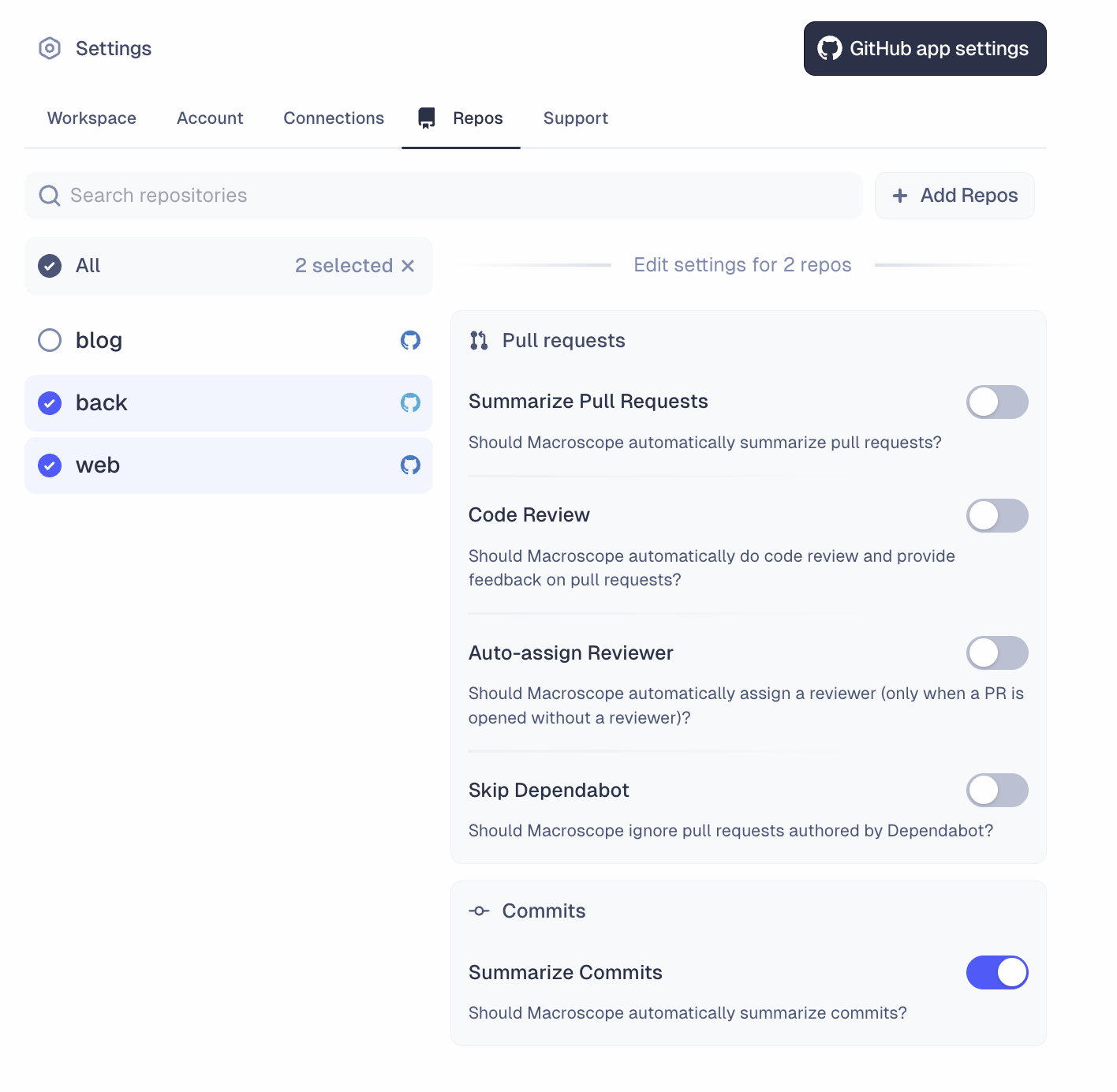
October 24, 2025
Path-Based Filters for Slack SubscriptionsWith path-based filters, you can limit code activity subscriptions to specific parts of a repository. Any activity that modifies files matching the specified path filter(s) will trigger a Slack notification in the subscribed Slack channel. To create a code activity subscription that is filtered by file path, add the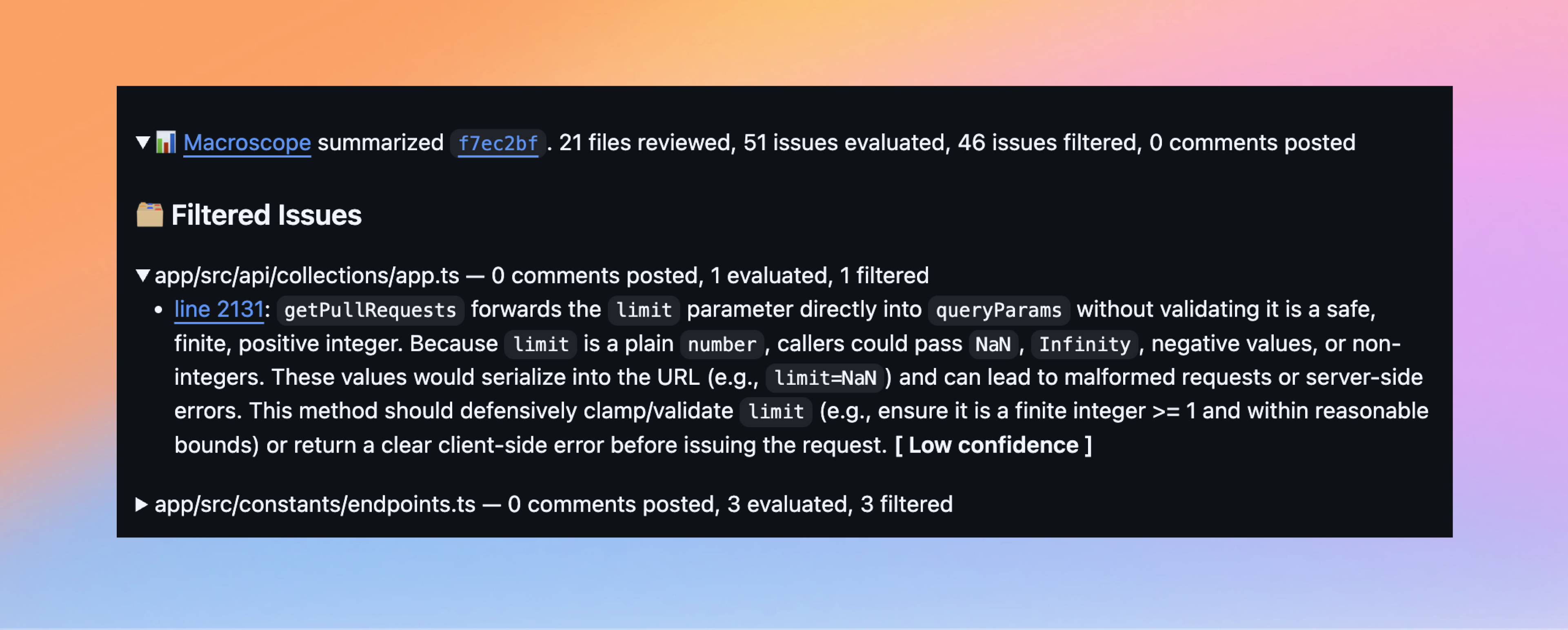
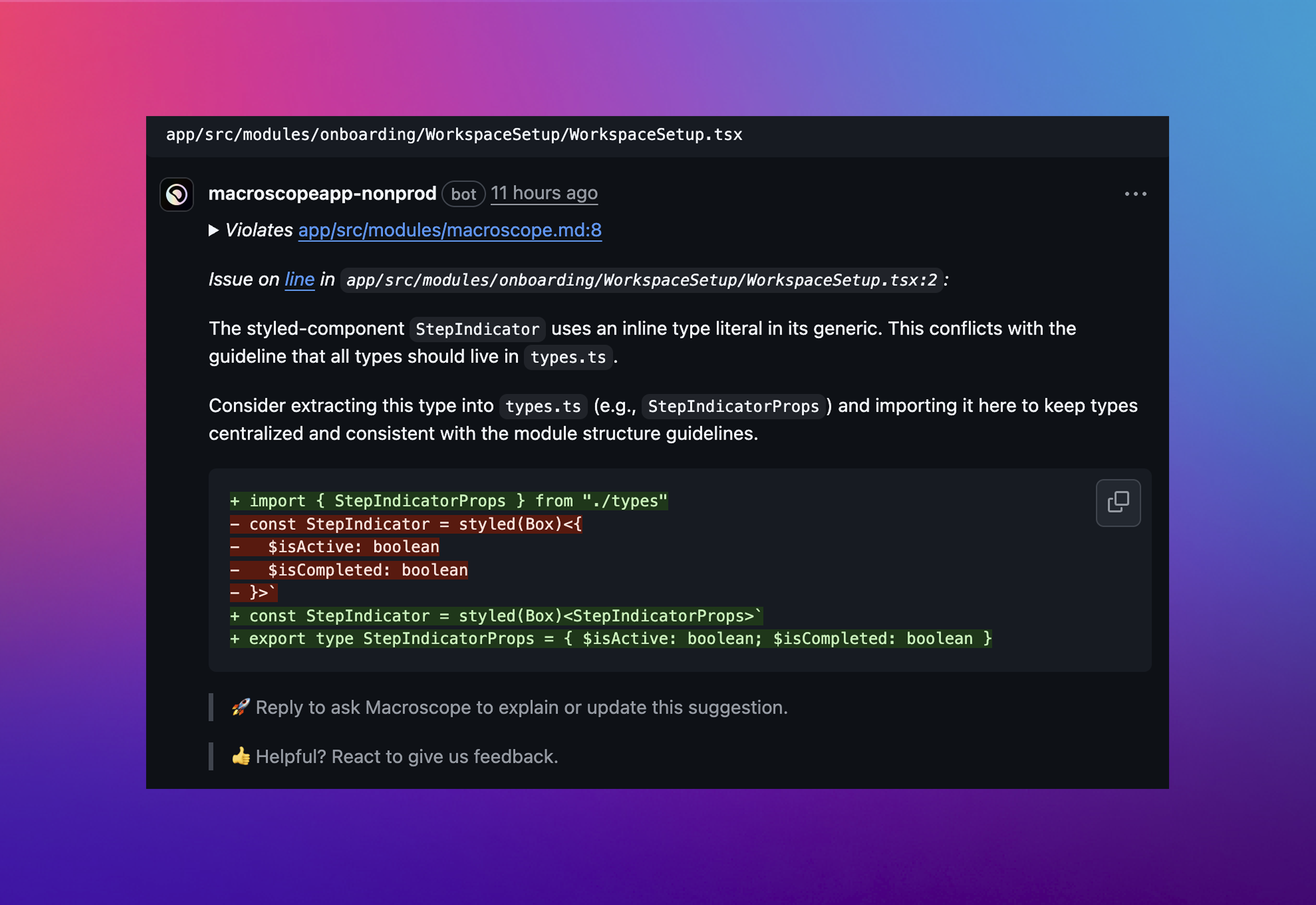
--paths= flag to the end of a /macroscope subscription command, and specify which file path(s) you want to filter by. Learn more about path-based filters in our help docs.Filtered Issues in Code ReviewIf you’ve been curious which comments Macroscope considered leaving on your pull request but didn’t, you can now see them. By default, these lower-signal comments are hidden to keep reviews focused. However, you can expand the “Filtered Issues” section at the bottom of the PR description to see which comments were excluded, by file, and expand each file to view the specific comment(s) identified.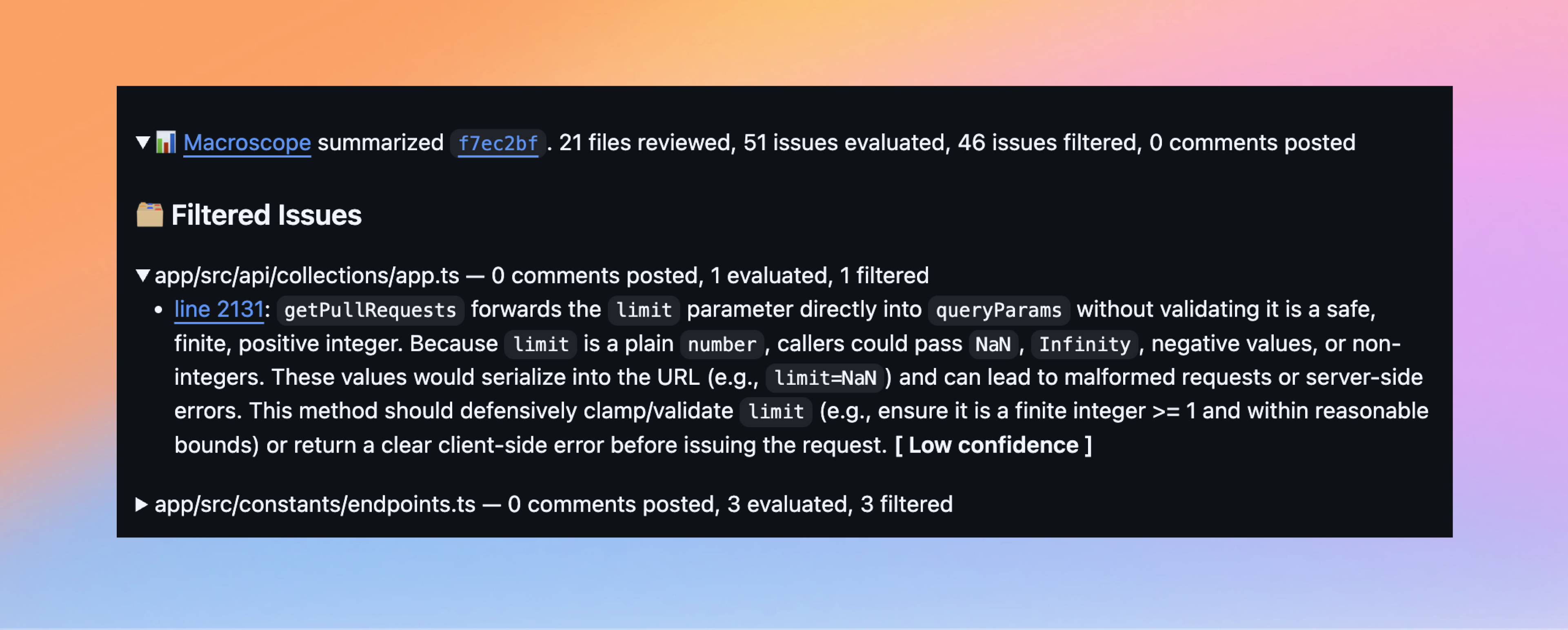
macroscope.md files throughout your codebase, you can define your team’s best practices (i.e. anything that’s idiomatic of how you want code to be written). During reviews, Macroscope will run a separate CheckRun that flags violations and leaves inline comments that reference the relevant rule. Learn more about custom rules in our help docs.This feature is currently in beta. If you would like to use this feature, contact [email protected].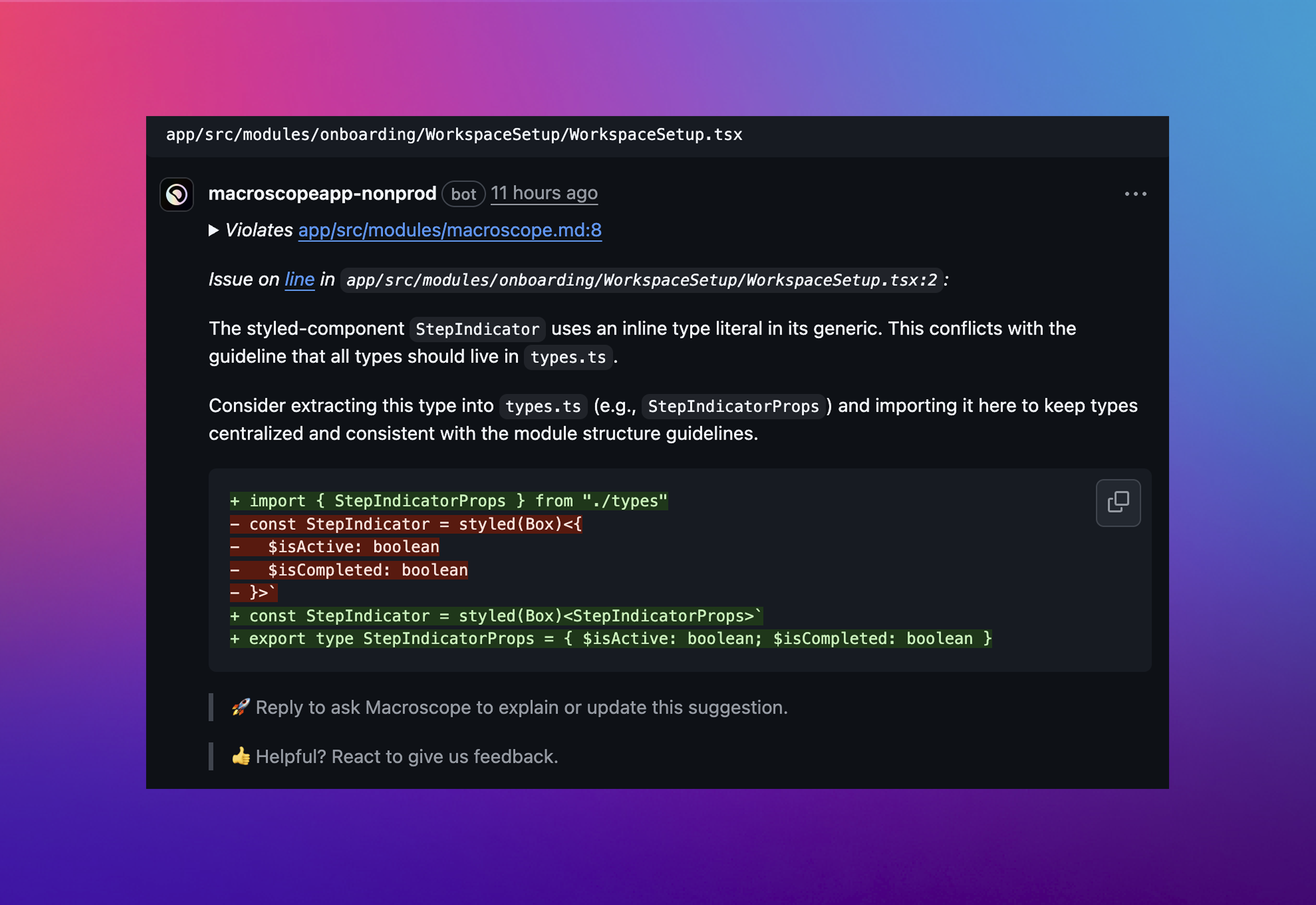
October 17, 2025
AI Web Research in Code ReviewCode review now has web research capabilities, meaning that Macroscope can search the web for external knowledge sources. When reviewing your code, Macroscope uses Parallel’s search API to find the latest documentation, so that code reviews take into account every library and package you use.
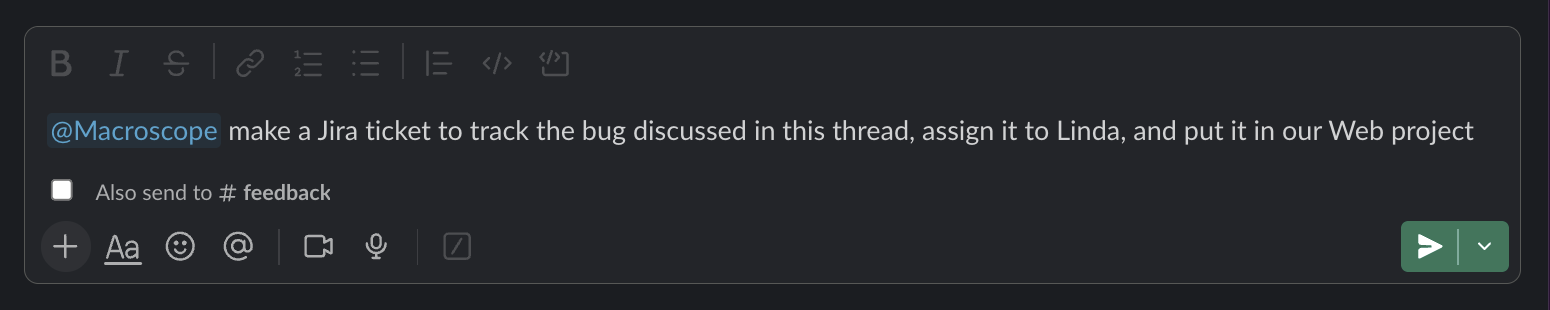

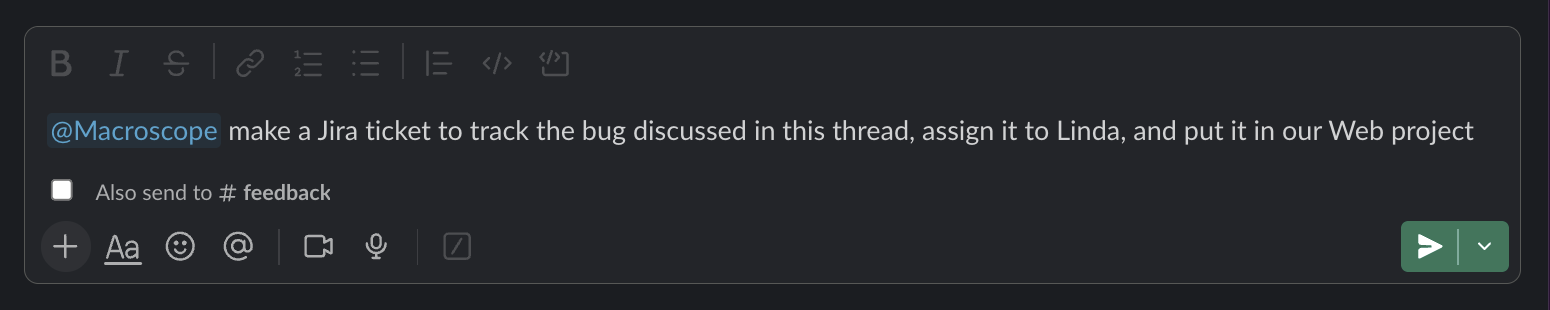
October 10, 2025
Contributor Metrics in AMAMacroscope AMA now has access to Contributor Productivity Metrics (e.g. # commits, # PR, coding time), so you can ask questions like “@Macroscope how many PRs were opened in the last 2 days?”. Macroscope’s agent can retrieve any metrics that are visible on the Macroscope website, across any time range.Linear Integration v2Macroscope is now using Linear’s new “Agents” framework. Soon, Macroscope will be able to take actions on behalf of users in Linear. Existing customers will need to unlink and re-link their Linear application in their Macroscope settings in order to authorize fresh permissions.Jira Integration v2We are building a deeper Jira integration in Macroscope AMA. Soon, Macroscope will be able to create Jira issues and answer questions about your Jira projects and issues.Squash Merge SummariesThe Commits page now displays summaries for squash merges. Users can hover over a branch’s release details to view the summary, which shows the number of commits squashed and the date range covered.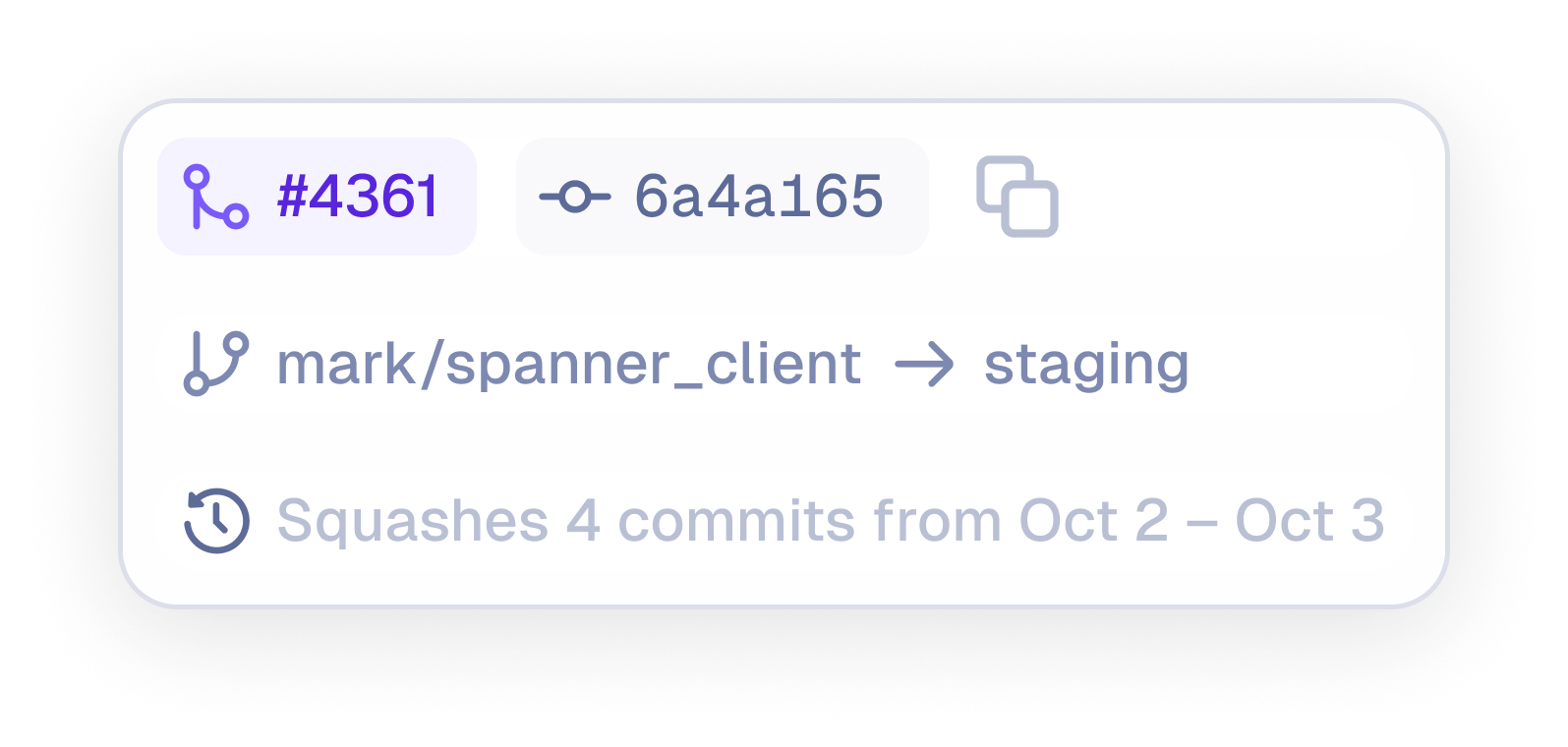
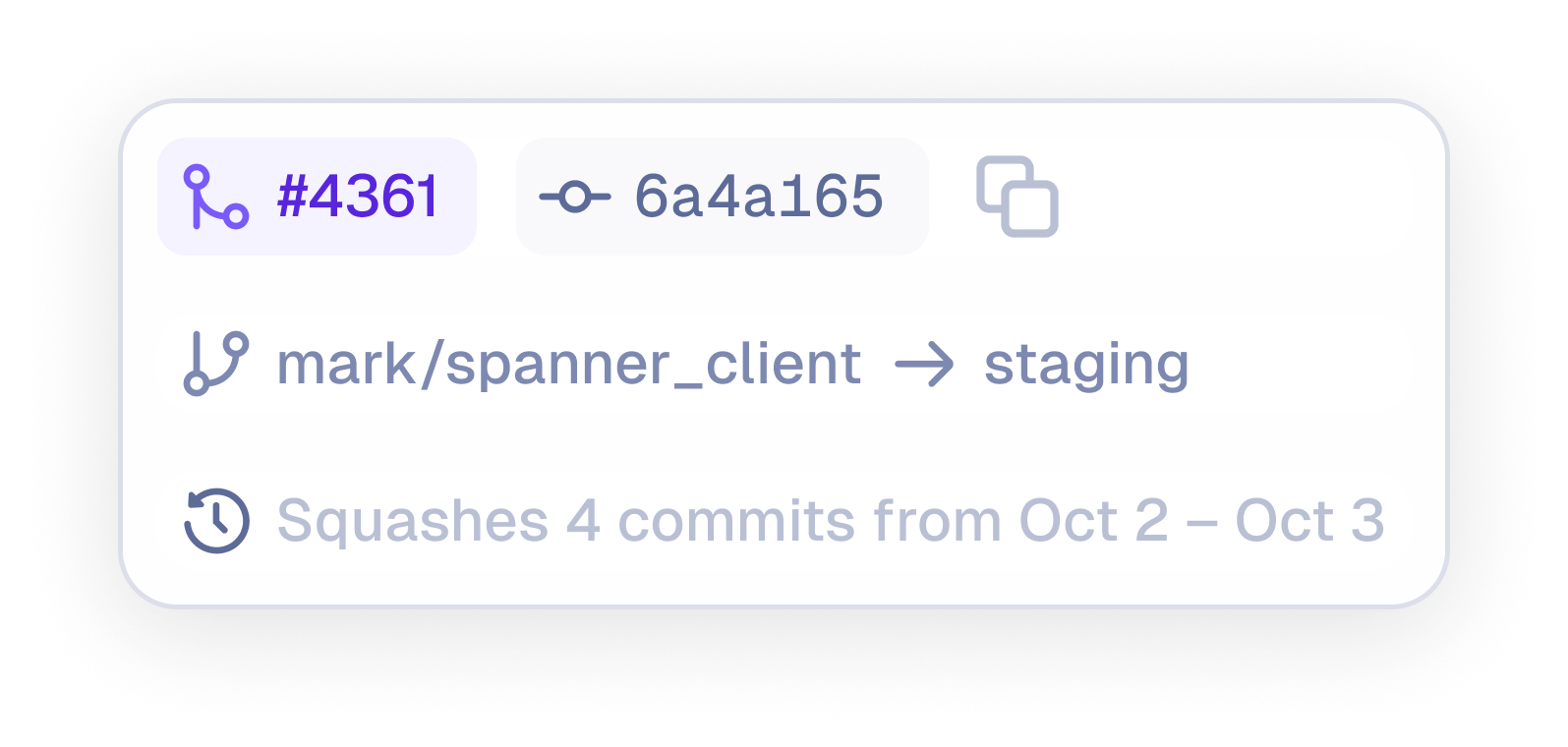
October 3, 2025
Support for GitHub PR TemplatesYou can now add Macroscope summaries directly into a PR template by placing special markers where you want the summary to appear. Learn more in our help center.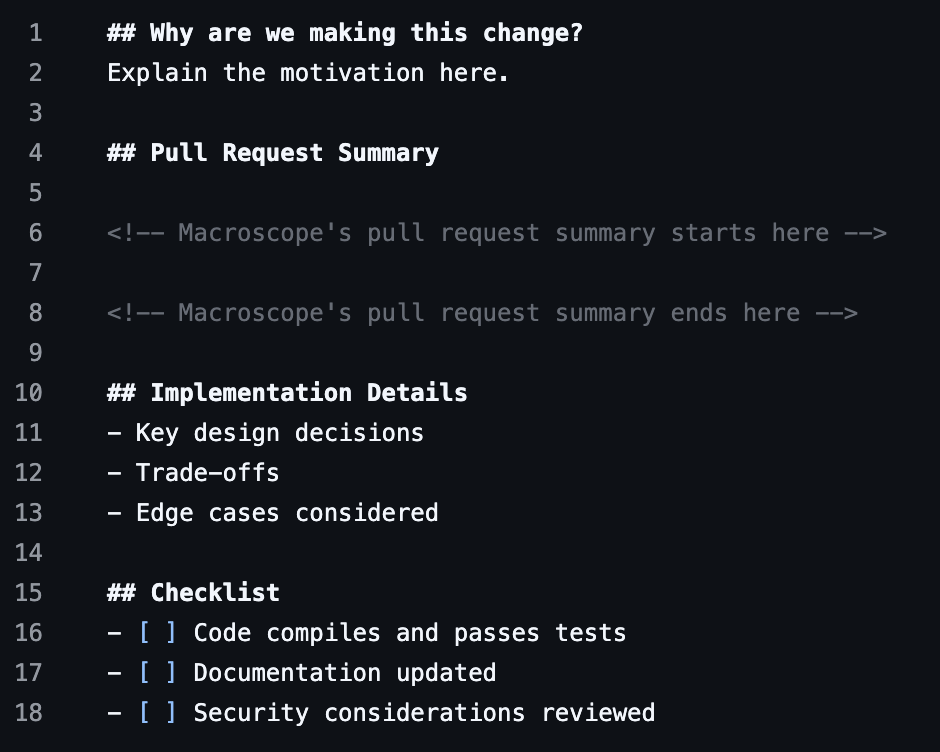

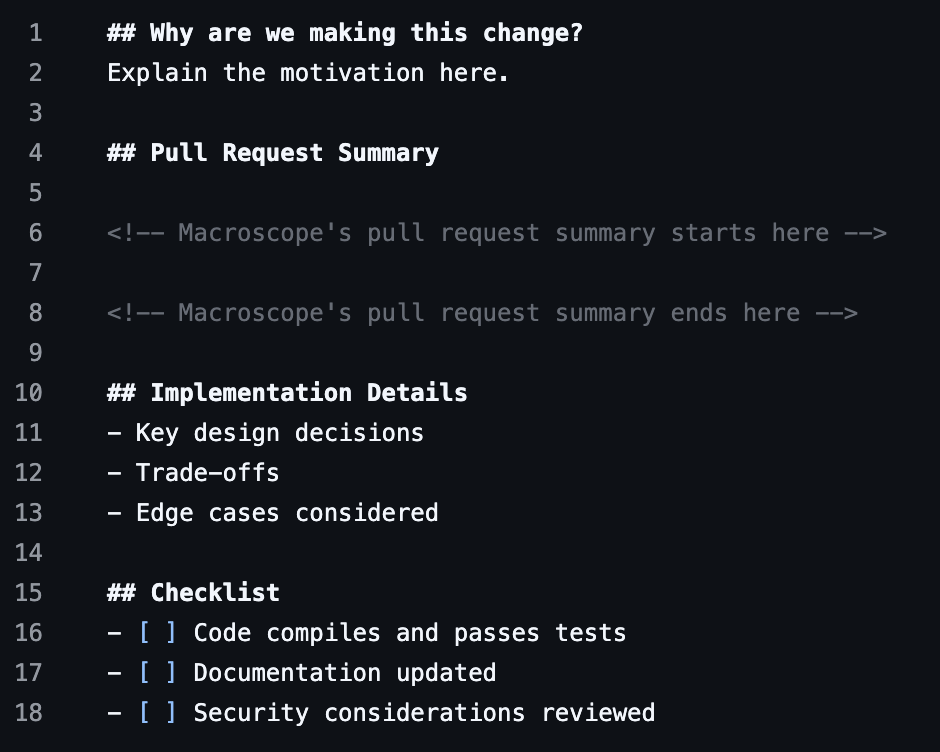

September 19, 2025
We’re Live!As of September 17, we’re officially out of private beta.Coding Time EstimatesImproved our Coding Time estimate algorithm to provide more accurate estimations based on the complexity of code changes.Code Review ImprovementsOptimized our code review pipeline to reduce the likelihood of false positives. In our testing, this results in ~30% lower comment volume without a meaningful impact to overall bug detection rate.Deployment Tracking for Commits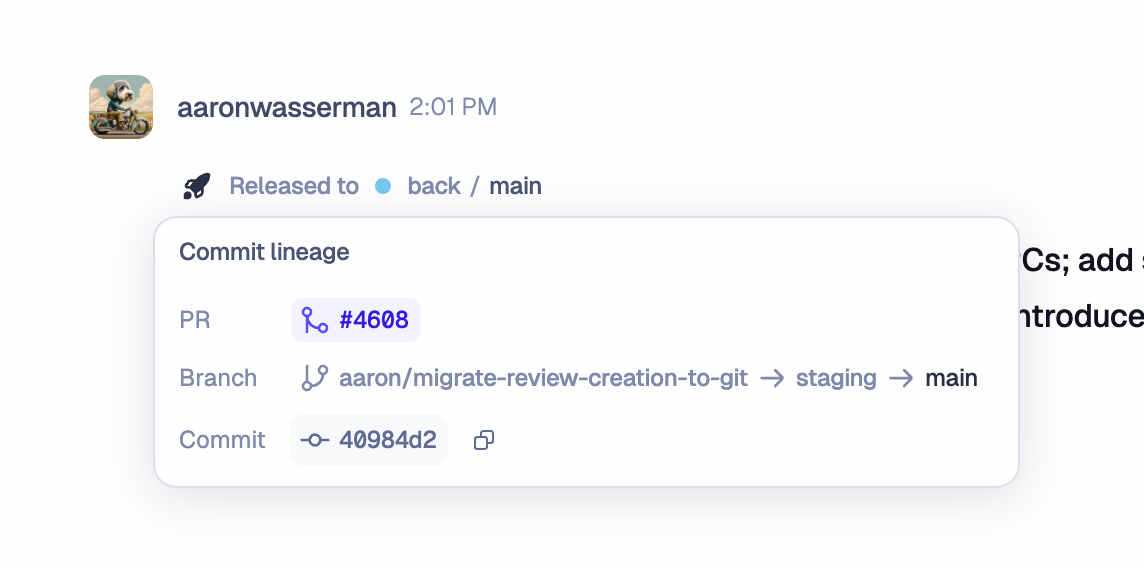
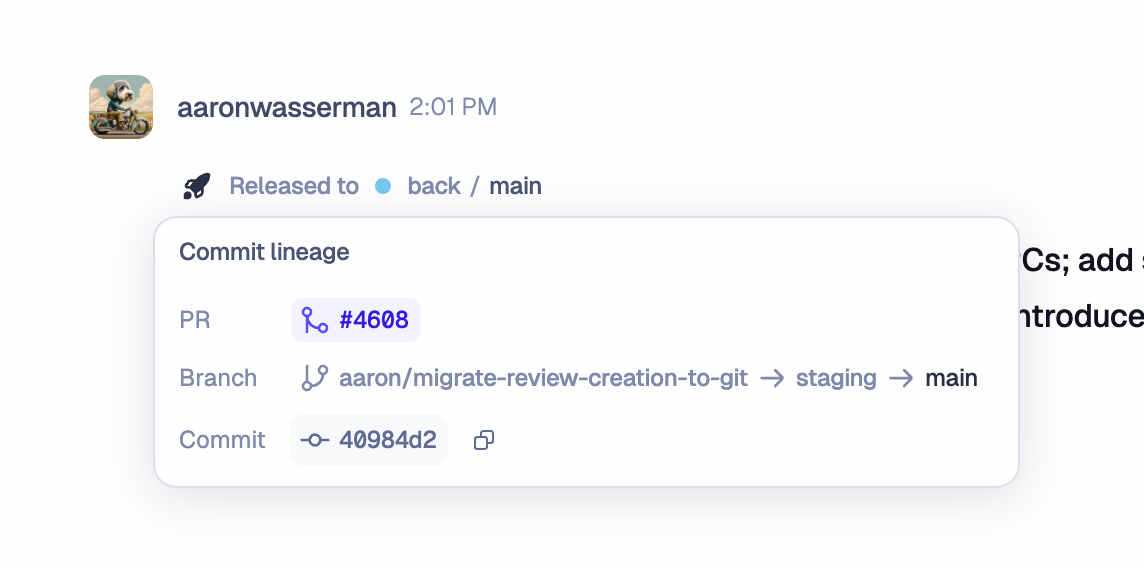
September 12, 2025
Code Review ImprovementsImproved bug detection across the 8 languages Macroscope code review supports. Our new pipeline will identify many more potential issues than before. In testing, we observed a significant improvement in detection rates with only a marginal increase in disapproval rates.Status for “Run Now” MacrosWhen clicked, the “Run Now” button on the Macros Page shows live status, so users know when a Macro is executing and that the results will be posted to Slack soon.Project Focus Breakdown Chart TooltipsTooltips in the Project Focus Breakdown chart on the Productivity Page have been improved for readability.
September 5, 2025
Account Settings Code Review ToggleUsers now have the flexibility to turn off correctness code reviews for their own PRs at the account level. This toggle is available in Settings → Account and gives each user more control over their review experience.Mobile Experience ImprovementsImproved scrolling behavior and updated UI for a smoother, more consistent experience on mobile.