Key Concepts
Clickety Clack Score
A normalized productivity metric calculated as coding time ÷ elapsed working hours
Coding Time
LLM-generated estimate of time spent coding, calculated per commit
Top Contributors
Highlights contributor stats such as number of commits and estimated coding effort
GitHub admins can toggle Productivity Features on/off in Settings → Workspace → Productivity Features. To only show Productivity Features for specific GitHub teams, admins can select the teams they’d like to have the functionality enabled for.
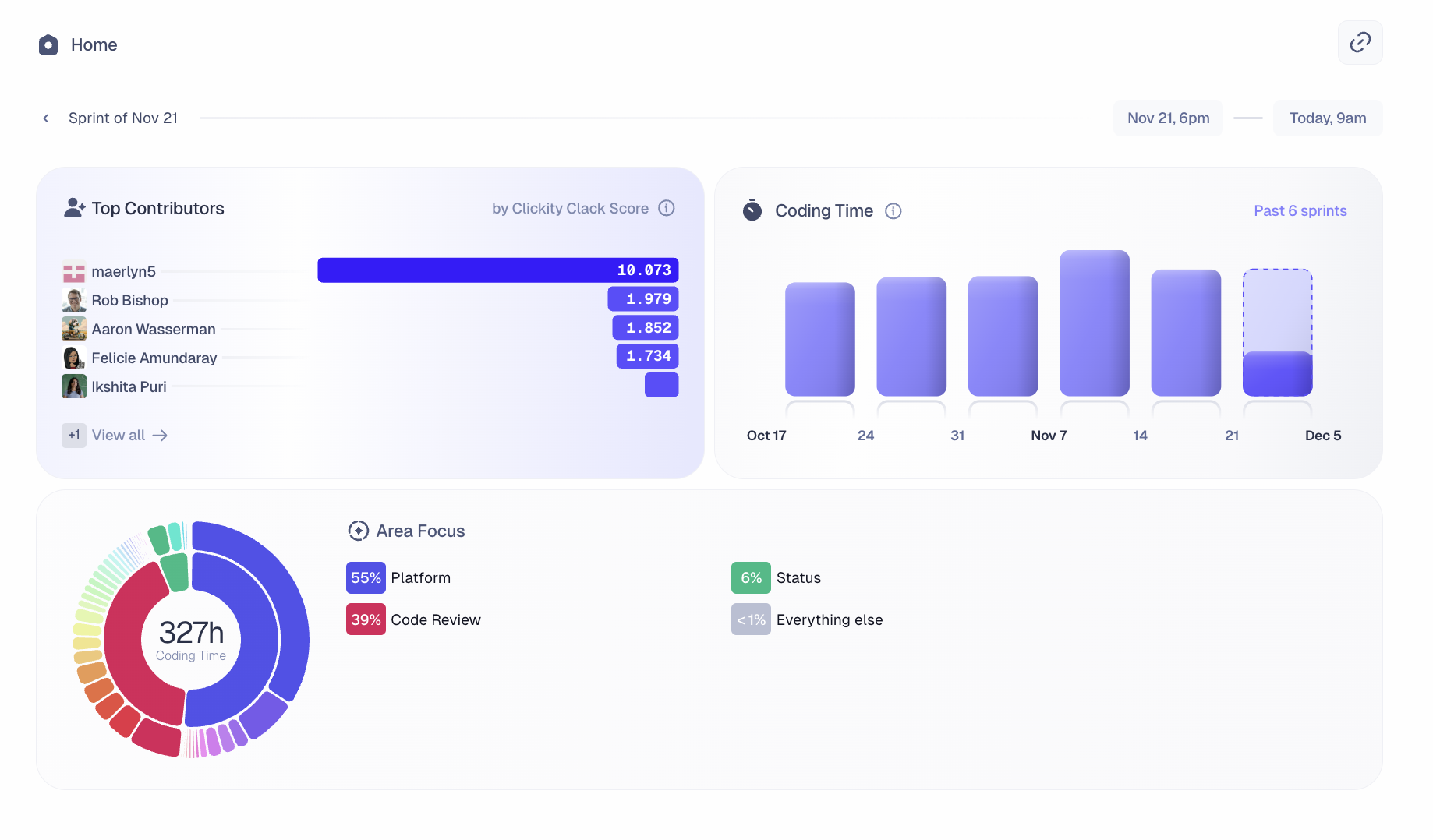
Accessing Productivity Insights
Email Reports
Weekly, Macroscope sends a weekly digest report summarizing the week’s activity. These reports contain executive summaries describing what’s changed in your codebase, as well as coding time trends over the last several weeks and insights into team productivity.Dashboard
The dashboard on the home page of the Macroscope website includes everything from the weekly reports. On the dashboard, you’ll also find additional productivity trends and contributor-level activity (e.g. Clickety Clack Scores).Understanding Coding Time Estimates
Coding Time is an LLM-generated estimate of time spent coding, calculated per commit, using diff size, change complexity, and author familiarity (via git blame). This estimates pure engineering time, and does not reflect time spent on non-coding tasks (e.g. investigating, planning, architectural meetings, etc). As with other LLM-generated content, Coding Time estimates may be inaccurate and may not reflect actual time spent doing engineering work when assessed at the commit level. We believe this estimate is a helpful and relatively accurate measure when aggregated (by project, by week).Clickety Clack Score
The Clickety Clack score is a normalized productivity score estimating coding output per working hour.The formula for the score is calculated as estimated Coding Time divided by Elapsed Working Hours in the time period. For example, if you’re two days into the work week, 8 hours of estimated coding time / 16 working hours = .500 Clickety Clack Score
For reference, an experienced developer adept at using AI coding agents would likely be capable of doing the work much faster than Macroscope’s estimate. A junior developer not using AI assisted agents may take longer than the estimate provided.
The Clickety Clack metric is effectively a normalized measure of output per calendar hour against the same baseline (the foundational model’s understanding of an average engineer working in this codebase). It isn’t a holistic measure of productivity because it can’t capture meaningful efforts an engineer could have spent time on (researching, recruiting, coaching, etc.) that you would not expect to see as coding time output .
Attribution in Per-Contributor Metrics
Only verified contributors appear in per-contributor metrics (e.g. Top Contributors list). A contributor is verified when their commit author email address can be linked to a GitHub account. This verification process is how Macroscope attributes commits to specific GitHub users, which is how Macroscope calculates per-contributor productivity metrics. If a team member has been contributing commits but isn’t appearing in your team’s per-contributor metrics, that means Macroscope cannot attribute their commits to a GitHub identity.If a contributor doesn’t appear in per-contributor metrics:
- Check that they’ve verified their email address in their GitHub settings
- Check that their commit author email matches a verified email address on their GitHub account
- To ensure proper attribution:
- Contributors should configure their local Git to use the same email address that’s verified on their GitHub account
- Use
git config --global user.email "[email protected]"to set the correct email